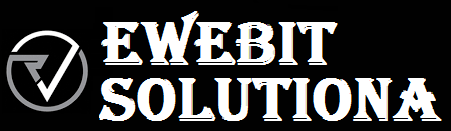Congratulations on choosing to invest in your health and wellness. You’re taking the first step toward a brighter future and better health, but there is still more that you can do to ensure an even higher level of success with your practice. One of the best ways to improve your business operations is by using practice management software. This software streamlines all of your workflows so that you can spend more time focused on patients while gaining new insights into how your team members perform.
Cloud-based software
Cloud-based software is hosted by a third party, which means you can use it from any device with an internet connection. You don’t have to worry about hardware or storage space, and the company that hosts your files will take care of backups for you. This also makes it easy to access your documents from anywhere in the world—you’ll never be more than a few clicks away from work.
Because cloud-based programs are accessed through the web browser rather than installed on your computer, logging into and out of them is also faster. If you’re working remotely all day long, this feature can be invaluable.
Automated patient reminders
Automated reminders are a powerful tool that can be used to keep your practice running smoothly. Reminders can be sent via email, text message, or phone. They can include appointment reminders, prescription renewal notices, and health tips. Reminders can be sent after a certain number of days or weeks depending on the patient’s preferences—or they may automatically be sent if their last visit was more than a year ago. You may also want to set up automated reminders based on location: for example, if your patient hasn’t been seen in six months but lives within ten miles of the office, send him or her an automated reminder.
Reminder templates
You can also use templates to save time and provide a consistent message. If you have a patient with diabetes and hypertension, for example, you can create a template reminding them of their medication schedule and what they need to be doing to manage their condition. This will help improve patient satisfaction by giving them more control over their treatment plan, as well as improve compliance with their prescribed therapy.
Many practices use templates because they are so flexible: they can be customized to fit any practice’s workflow while maintaining the ability to send messages when it’s most convenient for patients (e.g., in-person during an appointment or via email).
Customized patient intake forms
The first step to streamlining your practice is customized patient intake forms. These tools can help you save time by collecting information about the patient, their insurance, and payment information as well as a summary of the reason for their visit. They also allow you to collect important data from past medical histories. The result: You have a streamlined process that saves time and allows you to focus on providing quality care.
Advanced scheduling tools
Practice management software allows you to streamline your scheduling process and make sure you never miss a meeting. It can also help you avoid double-booking clients and give them the information they need before the appointment.
Data management and reports
Data management and reporting are key components of any practice management system. The system should be able to manage large amounts of data, including patient information, note history, and other details. Data can be shared with all members of your practice so they have access to the information they need to provide quality care.
This also means making sure that the data is easily accessible so doctors and staff members can quickly find what they need without having to search through dozens of spreadsheets or folders. By making sure that all relevant data is in one place, you can make it easier for people within your practice to access what they need right away without having to take extra time out of their day trying different methods of finding the information needed such as having to go through paper files.
Conclusion
It’s time to stop wasting time and get down to business. Practice management software can help you improve your productivity by automating all the day-to-day tasks that get in your way. Whether you’re looking for cloud-based solutions or prefer desktop software, there are many options available at different price points. When choosing a solution, be sure it offers all of the features listed above so that no matter what kind of practice needs managing, this type of tool will work.