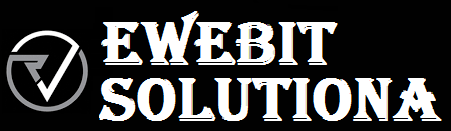Small businesses today have many options when it comes to choosing a business phone system, especially now that VoIP systems are so prevalent in the market. To help you get started easier and choose the best phone system for your business, we’ve put together the key information you need for your selection process.
In this guide, you’ll learn the basics of the business phone system, what options are available, what to look for, as well as inspirational information on some of the frequently asked questions for small businesses.
♦ How the business phone system works
♦ Your options – Explanation of the type of telephone system for small businesses
♦ What to Look for in a Small Business VoIP System
♦ Business Phone System FAQs – Common Scenarios and Solutions
HOW DOES THE BUSINESS TELEPHONE SYSTEM WORK?
Before we quickly dive into the available options and things to consider, it’s important to understand how business phone systems work. Without this basic understanding, you will have a hard time seeing the difference between the various phone system options.
A business phone system often works with a PBX (private branch exchange), a phone system within a company that manages call flow and automatically routes calls based on pre-configured rules. This means that with a private branch exchange (PBX), when a caller arrives at your business, they can be automatically routed to the extension of their choice without your staff having to intervene, dramatically improving the efficiency of your business. .
The components of the PBX telephone system have evolved over time. In its early days, generally known as analog/traditional PBX phone systems, small businesses had no choice but to rely on traditional phone lines to communicate. And only very limited telephony features were available for this purpose. Yet the emergence of Internet telephony (VoIP) technology has changed the game. The ability to use an Internet phone service has given rise to the new generation of VoIP phone systems that allow you to make voice calls using a broadband Internet connection. These robust voice over IP systems for small businesses have made advanced telephony services possible,
YOUR OPTIONS – TYPE OF PHONE SYSTEM FOR SMALL BUSINESS EXPLAINED
Small business phone systems generally come in 3 types: traditional landline phone systems, on-premises VoIP phone systems, and hosted PBXs or cloud phone systems. Below is a quick description of each type of system.
1. Traditional landline systems
Typically supported by a local or regional telephone company, traditional landline telephone systems are analog and use physical PBX hardware boxes. They operate over the Public Switched Telephone Network (PSTN) and physically connect phones through the telephone company’s copper wiring. The key to an analog PBX is that it connects to earlier POTS lines to the internet. And although these systems have the longest history, they are not capable of many features of modern telephone systems, such as voicemail to email, and cannot make high definition calls.
Best for: Businesses have already purchased landline phone services and have little need for advanced phone features such as mobility extension, unified communications, video calling, etc.
2. On-Premises VoIP Phone Systems
An on-premises VoIP business phone system is one where the PBX hardware is kept on-site in your server cabinet. Instead of physically connecting to the PBX with copper wiring, phones connect to the PBX through the office’s local area network (LAN), often leveraging the same Internet connectivity as the computers in your office. Devices such as gateways and softphones normally interact directly with the PBX. Furthermore, in addition to VoIP line supports (SIP Trunk), some on-premises VoIP telephony systems can even integrate traditional telephone lines (ISDN, PSTN, GSM) without the need for other devices, thus providing greater flexibility and increased economy.
Premium on-premises VoIP systems for small businesses let you enjoy all the benefits of modern VoIP technology: lower call rates, free internal calls, enhanced VoIP features, increased mobility, scalability, and more. call recording and teleconferencing comes with ease of use.
Ideal for: Small businesses that want the functionality of a sophisticated phone system at a reasonable price and want to take control of their system and access the hardware at any time.
3. Hosted PBXs or Phone Systems in the CLOUD
If you want to enjoy the best of maintenance-free small business VoIP systems and have a bright future, cloud phone systems are the perfect choice. They take the form of software or a web application and work using an Internet connection. They don’t really have a physical PBX system. Instead, a virtual PBX hosted on the CLOUD keeps its engine running. The service provider handles all virtual PBX maintenance and updates, freeing you from many IT worries.
Cloud phone systems are considered scalable. They provide the functionality of a complete phone system and allow growing businesses to easily add phone lines and users. Greater mobility can also be expected, as users can access the functionality of their business phone anywhere with an internet connection.
Best for: Growing businesses with a fixed budget and no IT staff to operate and maintain PBX hardware. Also suitable for businesses that want quick access to new phone system features or that have multiple locations and want to have their system on a single platform.
THINGS TO LOOK FOR IN A VOIP SYSTEM FOR SMALL BUSINESS
When considering what type of VoIP system to invest in, there are a few things you should definitely consider. Here are some broad categories to consider:
1. Characteristics
The first and most important aspect of choosing the right solution is to understand what features are offered. Identifying the features available and aligning them with your business needs is crucial.
If critical telephony features such as call queues, IVR systems and conferencing are missing or cost extra, the product may not be the right solution. In general, VoIP systems with Unified Communications capability will be the best way for businesses to grow and reduce their turnaround time.
Below is a list of must-have features for choosing the best VoIP system for small business:
2. Costs and investment
The best VoIP systems for small businesses should be able to meet their needs while staying within budget constraints. Upfront costs, total cost of ownership, and existing infrastructure all need to be considered.
Upfront Costs: Hosted VoIP solutions typically have a low upfront cost and are typically billed as a monthly fee per user. Using an on-premises VoIP phone system incurs higher upfront costs, but none or very little monthly recurring charge. If both systems offer the sufficient services you’ll need, consider whether your business needs one payment model over the other, which will likely decide which type of system to choose.
Total Costs of Ownership: Deciding whether a hosted VoIP solution might cost less or more than an on-premises hardware investment is difficult because it is paid for in different models. But your years of using the system can give a basic clue. Do a simple calculation based on the year the system was used and you’ll get your answer.
Existing infrastructure: Think about your current technology infrastructure: your existing PBX, telephone handsets, gateways, cables or any type of network lines. Assess or consult with potential service providers to see if they can be preserved and integrated into the new system seamlessly. Excellent interoperability between your existing infrastructure and new solutions will not only help you achieve the most cost-effectiveness, but will also save you a lot of hassle during the provisioning process.
3. Ease of use and management
If you don’t have dedicated IT resources, consider a phone system that’s easy to use, manage, and configure. Quality VoIP systems for small businesses, in the cloud or on premises, offer a seamless deployment process and help you configure your services with an intuitive web-based panel. Ideally, with a top-notch phone system, you can make changes (such as adding extensions for new users) within point-and-click setup in minutes and without hiring a professional system administrator.